The Post and Photos within may contain Amazon or other affiliate links. If you purchase using links in this post I do earn a small commission but without additional charge to you. Thank you for your support!
Are you a NEW Cricut Maker owner ? Congrats ! I bet you are excited. But now you are also wondering what else you need to get to use with your Cricut Maker, right ? Luckily, I have put together a CRICUT MAKER MUST HAVE ACCESSORIES RECOMMENDATIONS LIST to help you get started. This list will help those with Cricut Maker or Cricut Maker 3 machines.
Just click on the link to access it either on Amazon or in the Cricut Shop. Save more in the Cricut Shop by using my Promo Code: SMQD10 at check out. You get 10% off PLUS Free Economy.
LETS TAKE A LOOK AT CRICUT MAKER TOOLS AND ACCESSORIES
SCORING WHEEL COMBO
This Scoring Wheel Combo pack includes the 01 single scoring line (for cardstock, etc) AND 02 double scoring line (for specialty materials like acetate, foil posterboard, etc). These give you nice crisp folding lines.
Tip: The Scoring Wheels give you much crisper scoring lines than the Scoring Stylus but a stylus can be used in the Maker machines.
Knife and Blade Housing
The Knife Blade & Housing is perfect when you want to cut Balsa Wood and thick 2mm chipboard that Cricut sells. Home Decor Wood projects and puzzles are fun projects to make. You will need to a replacement blade since they wear out after a few projects.
Tip: The Knife Blade does have to be calibrated in your Cricut Maker. You can find that guided calibration under settings in Design Space.
Premium Fine Point Blade
The Premium Fine Point Blade is in Fine Point Blade Housing that comes installed in your Cricut Maker will be used for most of your cutting projects with paper and vinyl. These blades are long lasting and have been calibrated to be used in the Cricut Maker and Cricut Explore Machines. You will definitely want to have a spare blade on hand when it needs replacing. They will come with either a red or white cap on the cutting blade end. I like to save more money and purchase Premium Fine Point Blade Bundles when I can.
Tip: Never use a grey capped blade in the Cricut Maker, those were made specifically for the Explore machine and will not give you good cuts with the Cricut Maker machines.
Weeding Tools
The Weeding Tool Kit or True Control Weeding Tool Kit is best for when you plan on cutting Vinyl OR Iron On (Heat Transfer Vinyl) with your Cricut Maker. These specialty tools aid you in removing the unwanted pieces after you cut (that’s what is “weeding”).
Tip: Another weeding tool must have that I find very useful for small pieces and inside letter is a Weeding Pen.
Cutting Mats
Cricut Cutting Mats are an important part of working with your Cricut Maker so you will want to have spares on hand as they do wear out depending on your usage. You usually get 1 Light Grip (Blue Mat) and 1 Fabric (Pink Mat) with your Cricut Maker. Pick the spares based on what type of materials you will use with your Cricut Maker. Mats come in 12X12 (most popular) and 12X24 sizes.
StandardGrip Cutting Mat (Green)
- Cardstock
- Patterned paper
- Embossed cardstock
- Iron-on
- Vinyl
LightGrip Cutting Mat (Blue)
- Printer paper
- Thin cardstock
- Vellum
- Construction paper
StrongGrip Cutting Mat: (Purple)
- Thick cardstock
- Glitter cardstock
- Magnet material
- Chipboard
- Poster board
- Fabric (with stabilizer)
Tips:
- Keep the clear film cover on the mat when storing to keep mat free from paper scraps and dust.
- Use the Cricut® Tools scraper to scrape away excess pieces and the spatula to carefully remove cut images.
- To ensure best performance, use the recommended material types on each of the mats.
Scraper and Spatula
The Scraper and Spatula are used to aid you in lifting projects off your Cricut mats. They are definitely a necessity for most types of crafting you will do with your Cricut Maker.
Tip: And I find using the XL Scraper very helpful when I have a lot of small pieces on my cutting mat to remove.
Fabric Mat
The FabricGrip™ Mat (Pink) combines increased strength, density, and quality plus a light adhesive to create beautiful cuts with a wide variety of fabrics. Use with Cricut Maker’s Rotary Blade that comes with your origianl Cricut Maker or can be purchased for Cricut Maker 3. Use this mat for cutting a wide range of fabrics and trims and felt.
TIPS: DO NOT WASH THIS FABRIC MAT to clean. It will remove the light adhesive. Do NOT scrape it either. Just use a brayer to continue to press fabrics on to hold for continued cutting. Eventually you will need to replace this mat once it looses it’s stickness completely.
Sewing Tool Kit
The Cricut Sewing Kit is a great companion tool kit if you will be cutting fabric with your Cricut Maker. It includes 8″ Fabric Shears, Thread Snips, Seam Ripper,, Adorable Cricut Maker Pin Cushion, Set of Pins, Measuring Tape and a Leather thimble.
TIP: Even if don’t sew much the little pin cushion looks like a mini Cricut Maker 🙂
Brayer
The Brayer & Remover Tool are really necessary if you will be using the Fabric Grip Mat very often. It is your best tool for getting your fabric to stick down consistently so you get the perfect cuts with the Rotary Blade you will use (it came with your original Cricut Maker).
Tip: I also use the Brayer when applying cardstock, vinyl and iron-on to cutting mats to make sure they are well adhered before cutting begins. It saves a lot of cutting mistakes.
LET’S TAKE A LOOK AT CRICUT MAKER MATERIALS
Adhesive Vinyl
Cricut Premium Adhesive Vinyl is what you need for sign making and home decor projects. It comes in a large variety of colors, speciality types. The Cricut brand is easy to weed and apply. Make sure you grab the weeding tool kit to help you weed the vinyl.
Tip: To apply adhesive vinyl to your base project you will also need Transfer Tape to help lift and place your vinyl on to your object. And you will want a good pair of non-stick scissors to cut it.
Iron On Vinyl
Cricut Iron On is what you need to make t-shirts, tote bags, aprons, etc. You can even use it on wood. It comes in a variety of colors and specialty types – patterned, foil, glitter, etc.
Tip: You will need a heat source to use to apply Iron On/Heat Transfer Vinyl. I recommend the Cricut Easy Press 2 or 3 machines, pick the size that fits your project and budget. And get a Cricut Easy Press Mat to protect your surface and get better adhesion with the Iron On Vinyl.
Chipboard
Cricut 2mm Chipboard is a specialty chipboard made to use with the Cricut Maker Knife Blade. You will also need a Strong Grip Mat (and a roll of painters tape to hold you chipboard in place). Ideal for creating sturdy wall art, photo frames, school projects, decor and puzzles. Can only be cut with Cricut Maker and the Knife Blade.
Felt
Cricut Felt cuts beautifully in your Cricut Maker using the Rotary Blade Housing that comes with the original Cricut Maker machine. It comes in packs in variety of colors. Ideal for kids’ crafts, baby décor, stuffed shapes, fun fashion, and more!
Tip: To adhere felt together, use either a low temp glue gun like the one I have or use Felt Glue that is specifically formulated for holding felt together.
Cardstock
Cricut Cardstock and Specialty Papers cuts absolutely perfectly in the Cricut Maker. Make cards, party decor, scrapbook pages, you name it. Comes in a big variety of colors and specialty materials – glitter, shimmer, pearl, posterboard, kraftboard, corrugated, etc. It comes in 12X12 and even 12X24 for over sized projects.
Tip: If you are new to cutting cardstock, start with a variety pack. It cuts so well in the Cricut Maker machines and a great place to start learning how to cut images.
There are so many more things you could get to go with your Cricut Maker…but I think that covers the MUST HAVES…so YOU can create a list and get things are you will use them. Leave me a comment if you have any questions about any of these tools or materials.
Also come subscribe to my You Tube Channel where I have a lot of tutorials to show you how to use these tools and materials. https://www.youtube.com/user/DebbieONealVideos
Don’t Forget to Pin this to Save

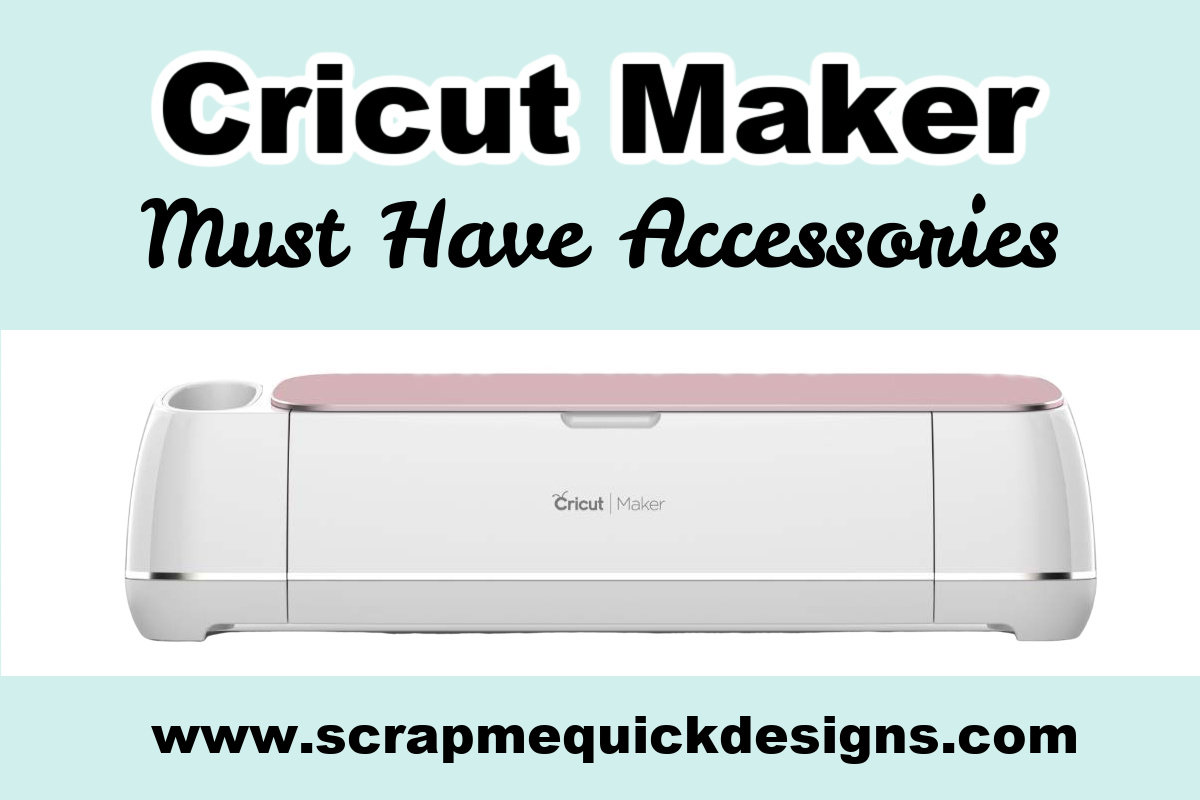









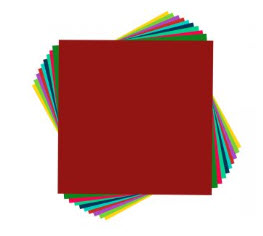

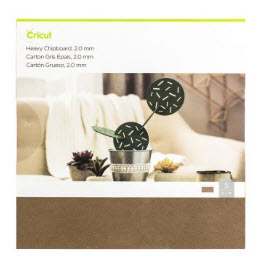

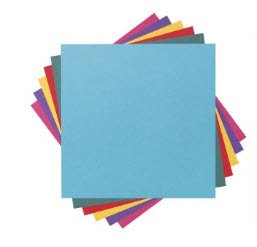

If you make a project, I’d love to see it! Please share in our Facebook Group Community where you will find others sharing their projects, tips and inspiration.