The Post and Photos within may contain Amazon or other affiliate links. If you purchase using links in this post I do earn a small commission but without additional charge to you. Thank you for your support!
Congrats, you bought the Cricut Explore and love it ! But now it is time to make sure you are taking good care of your investment right ? With all the cardstock cutting, glitter paper cutting, vinyl cutting, and other materials that we all use, our Cricut Explore machines do tend to get a little dirty. I have a few tips I use to keep my Cricut Explore clean and beautiful as the day I received it and thought I would share with you.
DO’s :
- Turn your machine off while cleaning
- Use a soft cloth to wipe down your machine…I use a non-alcohol baby wipe
- Clean off the rollers to remove residue…watch my video to see how I do this easily
- Clean out the blade housing to remove residue…important to keep this area clean at all times
- It’s ok to gently move the housing unit to one side to clean the case
DON”TS:
- Don’t ever spray cleaner directly on your machine
- Don’t ever wipe off the bar holding the housing…that grease is supposed to be on there
- Don’t ever touch the gear chain at the back of the unit
- Don’t clean while your machine is turned on
If you notice your Cricut Explore starts making a grinding noise, contact Cricut Support at 1-877-727-4288. They can review and decide if you need to add more grease to the housing unit bar. They have a special kit and instructions they will send you to use. Do not attempt to just add any other grease to the bar.
I hope you found this helpful information in keeping your Cricut Explore in top shape for many more days of creating ! Be sure and subscribe to my You Tube Channel (click link) so you don’t miss any other videos I make on Cricut Explore.
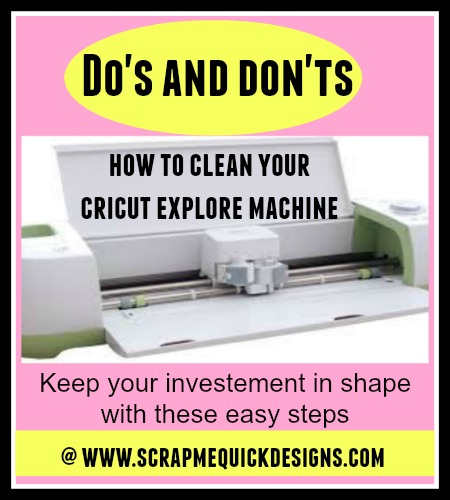

Unfortunately I am a messy and disorganized crafter. My machine appears to be much dirtier than yours looks. I think I actually have adhesive on the plastic parts below the rollers. I think this comes from using tape pens on my work surface and then putting my Cricut mats down in the same place while I am positioning my paper on the mat. I guess I have learned not to do that anymore. But in the meantime, I think that adhesive has transferred to the backside of my mats and then onto the machine. Will baby wipes remove this? If not, what do you suggest?
Hi Joyce – Baby wipes might work but if not, I would suggest you use a little bit of Goo Gone on a cloth to gently wipe off that adhesive. That will work for sure. And you can find that at most grocery stores in the cleaning supplies or discount stores like target. Just be sure to wipe it again after you use the product to remove the adhesive to get any residue left behind and you should be good to go. BTW – I am pretty messy too and try to clean my machine frequently due to that.
Thank you Thank you!! I’m sitting here looking at my filthy sticky explore and stumbled across this page. Goo gone has made it look darn near new! THANK YOU!!!!!
Great video, but I do have a question. Do you know how I could tighten up the housing unit for the pen? Mine is loose and want to try and write something it looks very sloppy
Hi Paula – There is a way to tighten up the accessory holder but you need to contact Cricut support @ 1-877-727-4288 to get the directions from them and report yours is loose. It is an easy fix with some super glue but you need to see the photos of exactly where to put it. Many have done it with success. Good luck. Debbie
Hi Paula,
I was wondering if I could use compressed air to blow out the little pieces of dust and/or scrappy paper ??
Hi JoAnn — I asked Cricut about using the compressed air and they recommended you not do that. They were thinking it might dry out the grease along the railing and cause some issues so I didnt recommend that. Debbie
Any idea how to clean the mats
Hi Julie – Yes I can help with that. To clean the Cricut mats I just put then in the sink in warm slightly soapy water (i use dawn detergent) and let them soak for a few minutes. I gently brush them off using my hands to loosen the paper fibers, glitter or whatever else you have on your mat. Do NOT scrub them with a brush as that will wear off the adhesive. Just rinse in warm water and let air dry. It will bring the sticky back up on the mat as good as new. I have mats I have used for years doing this. I only throw mine away when they get so they are warped on the edges from rolling through the machine too many times or too cut up. In between washings, I use a baby wipe (I keep a box on my craft desk for wiping my hands off of glue and ink) and wipe off the mat to keep it as fresh as possible. It works. Good luck !
While cleaning your Cricut with a baby wipe might be a good idea, maybe you should warn people about how easy it is when you put a baby wipe that close to the rollers for it to get accidentally sucked up in the rollers and seriously jam the machine.. And that it might take you almost four hours picking it out piece by piece, all the while praying that you haven’t ruined your machine.
Oh my Janice – I am so sorry to hear that happened to you. I have cleaned all my Cricut machines for years doing this and not once did that happen. Thanks for the heads up on the potential though. I hope everything is okay now. Debbie
My daughters machine is making a grinding noise, but the needle is not working properly, either. Are these both concerns for Support? Also, would calibration do the trick? Thank you.
Please contact Cricut Support. They have a lubricant (Special for Cricut Explore) that they can send to help with the grinding noise. It just means the lubricant has worn off in most cases. And you can talk to them about troubleshooting the other issues you mention at the same time so they can best determine what is the issue and resolve it for your daughter. Here is the link to Cricut Support and I suggest you call them. http://us.cricut.com/home/support/home
I just purchased some new mats that have a very strong petroleum smell. Should I return them. Are they defective? I don’t remember my other new mats smelling so strong. It is making my eyes water and also seems too sticky.
contact Cricut Support about those mats….they had a batch the has that odor…they will replace them but they are fine to use…just take the covers off and let them sit out and the smell will disappear after a few hours.
I just cut a serious amount of glitter paper. Now, my cricut won’t even cut cardstock properly. I’m cutting lace backings for wedding invitations and it rips that paper or leaves rough edges. I’ve replaced the mats and blades and still no go. I think inside the housing unit needs cleaned, but I’m not sure how to go about that. Any tips on how to get the glitter out? Or any ideas why it might not be cutting well?
Hi Rosie – It is quite possible that the blade housing needs to be cleaned out and even possibly replace the blade if you cut that much Glitter cardstock. I have a you tube video that explains about the various blades and how to change out the blade as well. You can see the video @ https://youtu.be/fZqVy_roJGY I hope this information helps you out. Debbie
I am new to the Cricuit world and came across this page. I love all of the great advice given here and I cant wait to get started on some projects.
Newbie
welcome to Cricut and my site. Make sure you come join my Lets Learn Cricut Explore Facebook Page too
I cleaned my mats with baby wipes, now the cardstock doesn’t stick. I have to purchase new mats.
Corrine – I have cleaned my Cricut mats with the wipes for a very long time and never had any trouble with them loosing their adhesive. Hopefully you didnt scrub too hard and wipe the adhesive off the mat completely. Did you allow it to dry for a few minutes after you gently wiped the mat with the baby wipe. Once dry the adhesive gets sticky again. If you are still having trouble, I suggest you contact Cricut and see if they can send you a new set of mats possibly there was something wrong with the ones you had ? Just a thought. Toll-free: 877-7CRICUT M-F 9 a.m. – 8 p.m. EST
Have you found a way to organize your designs when you save them in my projects? I have to scroll for a very long time to find what I’ve saved. Alphabetical, theme, etc. ? Thanks.
Hi Mary – Unfortunately there is not a way to organize the save projects. It is something that Cricut is aware of we would like to see happen. Debbie