The Post and Photos within may contain Amazon or other affiliate links. If you purchase using links in this post I do earn a small commission but without additional charge to you. Thank you for your support!
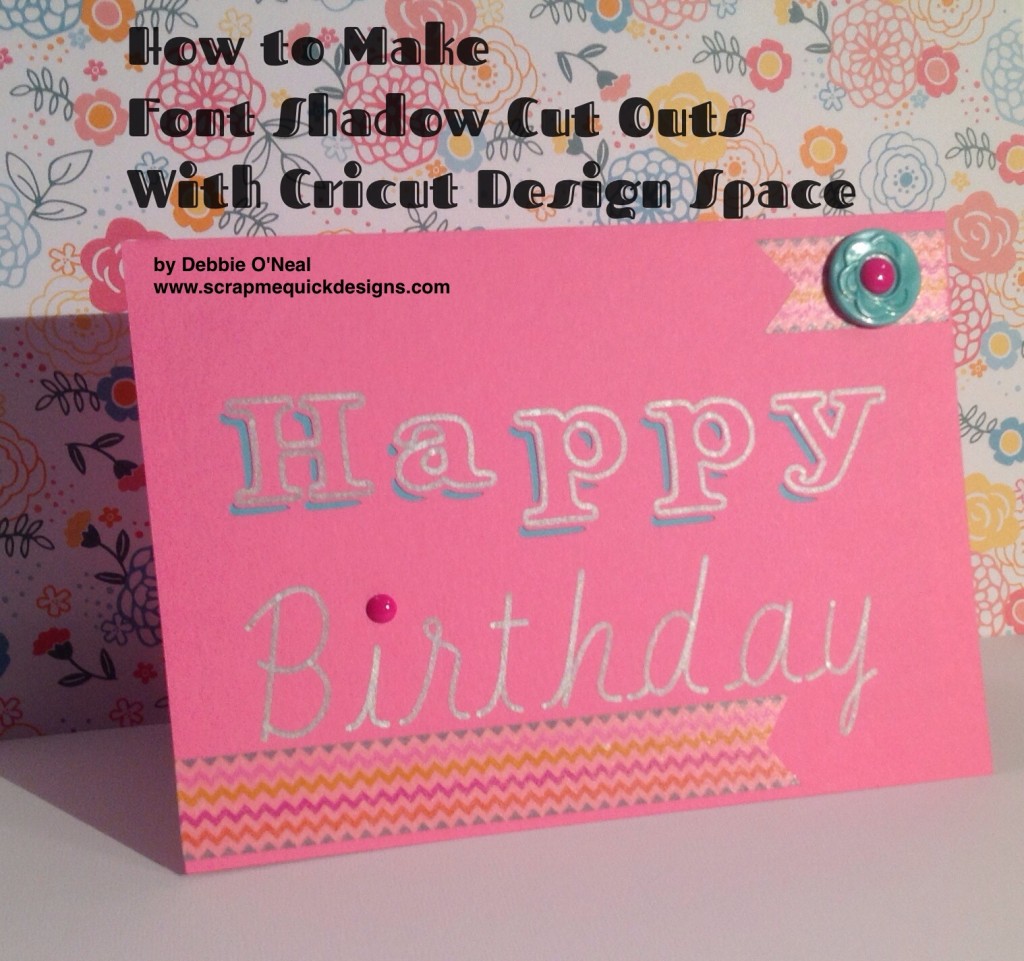
We were so excited about the possibilities of this. However, Cricut did not release a way for you to customize and make your own words using this kind of design feature. But never fear, some of us have “cracked the code” and come up with an alternative way to do this for anything your heart desires.
You need a few things to do this:
- You need to have access to Cricut Chalkboard Font Cartridge. (As of this writing, I have not tested this yet with other Chalkboard fonts you can find elsewhere on the internet).
- You need to have access to Cricut Design Space and your Cricut Explore
- Cardstock – two different colors (so you see the contrast )
- Pen – that fits in the Cricut Explore (use the one it came with like I did)
- Cricut Cutting Mat
- Cricut Tool Kit (great for lifting project off mat and poking out the cut outs)
Now, watch this video I made showing you step by step how to do this. You will be amazed at how easy it was and start making all kinds of cards this way.
CLICK ON THIS LINK https://us.cricut.com/design#/canvas/project/17516198 to access the Happy Birthday card file I created to share. It will pop up in your Cricut Design Space and you can save the file for later use. Note: You will need to have access to both the Cricut Chalkboard Cartridge and the Billionaire Cartridge to make this exact card file work. (That’s what is so great about the subscription to Cricut Design Space because you get access to lots and lots of cartridges.)
CLICK ON THIS LINK https://us.cricut.com/design/#/canvas/project/17519219 to access the file I created of the Blank 5X7 card base with score line that anyone with Cricut Explore can cut.
P.S. If you share either of these files, please give me credit for the design, thank you.
Happy Die Cutting, Debbie


Debbie thank you for the awesome video. I tried to make your card just like yours but my pen was dried up so I had to change few things. Also thanks for the SVG’s cuts. I linked your site on my blog and I featured your video as well. Thanks again for sharing.
Terry Morrow
When I click on your links I can not get them to work.